- VasuGPT
- Posts
- Shaka Laka Boom Boom Pencil Is REAL ✍🏻
Shaka Laka Boom Boom Pencil Is REAL ✍🏻
With Adobe Firefly you can transform your rough sketches into stunning photos or professional-grade artwork.
Welcome! It’s Saturday, August 10th.
Do You Know?
YouTube's new feature allows creators to use Google's Gemini AI to brainstorm video ideas, titles, and thumbnails. This feature is currently being tested with select creators as part of a limited experiment.
YouTube is exploring whether creators prefer this Gemini integration or their existing AI-powered content inspiration tool when it comes to generating video ideas.🌟

On that note, Here is today’s menu:
AI Spotlight: Sketches Into Detailed Photos 🤯
Tool Talk: Flux.1 🪄
GPT of the Week: Bring Objects To Life 🌟
AI Resources: Grow Every Day by 1% 📚
Transform Sketches Into Detailed Photos 🤯
Unleash your creativity and boost efficiency by using Adobe Firefly (it’s free!) to transform your rough sketches into stunning photos or professional-grade artwork.

By turning your doodles into dazzling digital masterpieces, you can:
Effortlessly experiment with various styles, colours, & compositions
Rapidly prototype & explore multiple concepts
Add realistic details & textures that are otherwise challenging to achieve
Communicate ideas more effectively to clients & stakeholders
Create art easily — just for the fun of it!
How To Do It
Step 1: Ensure your sketch is in a digital format using a scanner or by taking a photo with your phone. Convert it to a .png or .jpeg format (you can use the Convert Anything GPT to do this).
Step 2: Go to Adobe Firefly (or access Firefly via Creative Cloud) & navigate to the Text-to-Image Module.
Step 3: Into the text bar, type in a prompt that describes your sketch and anything else you want in your new image. Hit ‘Generate’.
Step 4: In the ‘Settings’ panel, set your desired aspect ratio.
Step 5: Under ‘Content type’, select either ‘Photo’ for a more photorealistic feel or ‘Art’ for an illustrative style.
Step 6: Under ‘Composition’, select ‘Upload Image’ to add your sketch as a reference image. Use the ‘Strength’ slider to adjust how closely the new image follows your sketch (all the way to the right = more similar).
Optional Step: Under ‘Styles’, adjust the visual intensity (i.e., the level of detail & complexity), and select any ‘Effects’, ‘Colour and Tone’, ‘Lighting’, or ‘Camera Angle’ options that you want applied to the new image.
Step 7: Hit ‘Generate’.
Step 8: Experiment to get the image you want by adjusting your prompt (e.g., say ‘detailed oil painting’ or ‘made of yarn’), changing various settings, or trying different effects.

Practical Applications
Presentations & Proposals: Provide a clear representation of ideas & concepts
Marketing: Create custom images for ads, social media posts, & blogs
Branding & Graphic Design: Creatively transform logos & develop graphic elements for web, apps, & emails
Product Prototyping: Visualise new products & easily make iterative improvements
Customised Client Solutions: Offer personalized visuals based on clients’ sketches
Education: Create engaging imagery for lessons & make complex ideas easier to understand
Game & Film Production: Streamline storyboarding by conceptualising characters & scenes
Architecture & Interior Design: Help clients visualise spaces
Fashion & Apparel Design: Conceptualise outfits & gear before creating them
Flux.1 🪄

Use Case: Best text-in-image in any image generator
Why you should care?
Flux.1, from the newly launched AI startup Black Forest Labs, represents a true step forward for AI image generation.
The Flux.1 models deliver image quality on par with industry leaders like Midjourney, Stable Diffusion, and DALL-E 3, but with a significant edge: unmatched text-in-image generation.
If you've ever struggled to get clean, readable text in AI-generated images, Flux.1 is the solution you've been waiting for.
Here's how to use Flux.1:
Click on the link above to visit Black Forest Labs' website.
Pick one of the three Flux.1 models to test.
- "schnell" is the fastest model, but with the lowest performance.
- "dev" is a balanced mid-tier option.
- "pro" is the top-tier model offering the best results. (We highly recommend using this one!)Choose Replicate or FAL to quickly test Flux.1.
Enter a prompt to begin generating images for free!
If you want to see Flux.1 shine, try entering in prompts that ask the AI to include "text in images".
Its ability to render perfect text inside images is a huge level-up for anyone looking to design with AI.
GPT of the Week 🌟
Topic: Bring Objects To Life
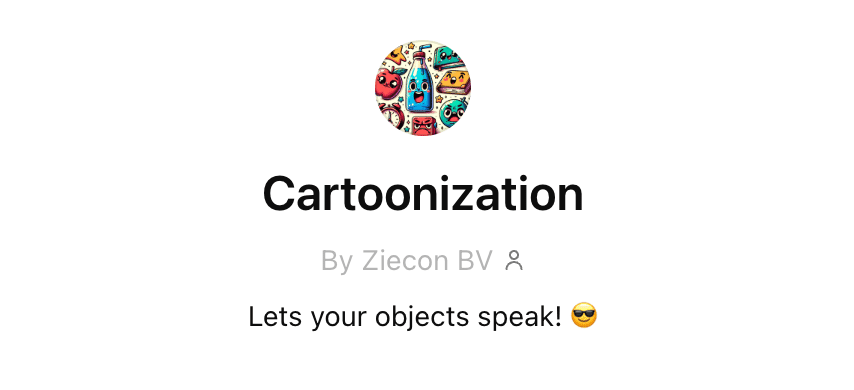
The Cartoonization GPT turns cold, boring bread into warm, delightful toast… Well, not literally.
When you upload an image to this GPT, it takes on the persona of the object — bringing it to life with humour and creativity by answering questions, sharing stories, and engaging in lively discussions from the object’s perspective. This can help you:
Capture customers’ attention with unique marketing campaigns & product descriptions
Understand customer needs by simulating queries & making products more relatable
Make learning fun by explaining historical artifacts, lab equipment, & more in an engaging way
Simplify complex information by presenting it from a relatable perspective
Attract forward-thinking clients & partners with captivating pitches & presentations
Spark innovative business strategies & creative writing ideas
For example, you could upload a photo of:
Your product to brainstorm ideas for personality-infused product descriptions & social media posts
A book to break down its concepts into simpler concepts
A cultural artifact to discover its history & significance
Lab equipment to learn its purpose, function, & related experiments & scientific principles
Any object to have conversations about it in another language, helping you practice vocabulary & sentence structureGet It Now!
AI Resources 📚
Top companies by generative AI patents (link) |
Insights from leading companies on leveraging AI (link) |
Launching a landmark partnership to support AI startups with Y Combinator (link) |
Helping robots practice skills independently to adapt to unfamiliar environments (link) |
Cohere co-founder Nick Frosst thinks everyone needs to be more realistic on what AI can and cannot do (link) |
That's all for this week folks…
Stay Curious, Hustlers!
See you next Friday.Much Love, Vasu
Reply